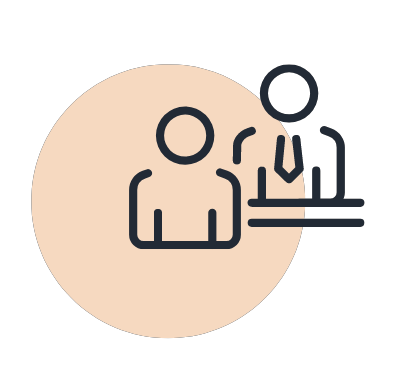Feature 4: Xero Network API (Connecting Xero account to your customers’ Xero software)
The Xero Network API allows you to connect your Xero account directly to your customers so all the invoices billed by you will appear as a new bill to pay under their Xero account. This automation will help to reduce data entry work of your Xero customers.
Feature 5: History & Notes
The History & Notes feature records the history of transactions with every user in your Xero account. Other accounting software have a similar feature termed as “Audit Trail”.
The feature also allows you to filter the users’ activity through selection of specific date range, user, type of transactions that they have completed in Xero.
This feature is important when E-Invoicing Malaysia implemented to indicate if your e-invoice has any error during submission. You may refer to this blog to know more about A Complete Guide in 2026: Submit E-Invoice and Self-Billed E-Invoice with Xero.
Feature 6: Accurate Short-Term Cash Flow projection
The Xero Analytics Plus dashboard provides projected cash flows for 7 and 30 days which are inclusive in the normal Xero plan. To get a projected cash flow of up to 90 days, an upgrade to the Xero Analytics Plus plan is required.
The projection is accurate as it pulls directly from your company’s actual expenses and incomes. And if you feel something is missing, it lets you add an expected payment date from a customer and the payment date to a supplier to make the projection even more precise.
Xero Analytics is a new product of Xero launched back in Year 2021, allowing Xero consumers to access into these financial reports to focus on growing the business with data driven decisions.
Other than Short-Term Cash Flow Project, Xero Analytics offer a customize Business Snapshot feature to understand business performance better in real-time instead of using spreadsheet to create charts manually.
For example, the financial information generally consists of Profitability Analysis (revenue/income and expenses), Efficiency (Gross Profit Margin and Net Profit Margin), Largest Operating Expenses, Financial Position and Cash in business and Financial Ratios (Current Ratio, Debt Ratio, Current Liabilities to Net Worth, Debt to Equity Ratio, Working Capital to Total Assets and Fixed Assets to Net Worth).
This is a great opportunity for Xero team users to take the advantage to utilize the financial data to grow business to stay strong in business competition.
Feature 7: The Cash Coding feature in Bank Reconciliation
It gets so frustrating when you’ve a lot of transactions to reconcile at one time – and many related transactions have the same account code or tax code when you browsing.
Xero’s cash coding feature allows you to reconcile data in a quick way to complete your bank reconciliation.
To try this, start by sorting the list of unreconciled transactions by date, name, spent, or received. Then select similar transactions and allocate the account code and tax code to one transaction – and it will apply to the rest of the selected transactions immediately. Magical, right?
It is a great example of this Xero feature created the value in saving time (Cost) from repetitive tasks in bank reconciliation.
Feature 8: Billable Expenses
An often-overlooked feature in many accounting software is the ability to add on-cost to your client’s invoice.
Xero makes it easy with the Billable Expenses feature, which allows you to tag certain expenses your company has made to a specific customer. These expenses will appear in the section of sales invoice creation and can be added to the invoice – saving you the hassle.