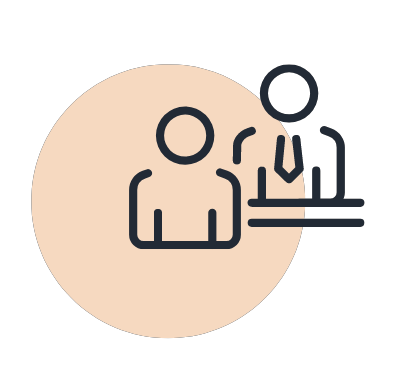How to streamline invoicing with Xero – 5 Easy Steps
In the past few years, cloud accounting has emerged as a powerful new way for businesses to automate and more easily manage accounting functions. Xero is the leading solution in this regard, and makes accounting processes like invoicing extremely simple.
Small and Medium Businesses (SMBs) benefit the most because complicated invoicing tasks are managed by Xero, easing the burden of hiring accountants to handle the entire process manually.
Here, we explain how the entire invoicing process can be streamlined with Xero in 5 simple steps. Let’s dive in!
Understanding the Invoicing features in Xero
Before we dive into our 5-step invoice streamlining process, let’s take a minute to look at some of the invoicing features in Xero that make it such a powerful accounting tool:
- Partial invoice payment allows your clients to pay their invoices in installments. The entire process is automated and clients get automated reminders about upcoming payments.
- Late payment reminders allows clients to automatically be notified about any pending payments they have with your business. You also get a notification about all overdue invoices.
- Cloud-based access allows you to access invoices and other financial data from anywhere in the world and through any device simply through an internet connection.
- Online invoice tracking allows you to track the real-time status of your invoices and get notified as soon as an invoice is paid.
- Online payments are possible because it’s a digital invoice with a ‘pay now’ button. Clients get a link to the invoice and can pay through an online portal with their debit/credit card on an online platform.
- Multi-currency support makes it easier for businesses to make global payments where different currencies are involved, because Xero can automatically convert based on real-time exchange rates.
- Client portal access for clients helps your clients track their pending payments, history, and any related financial data related to your business. This helps maintain transparency between both parties.
- Automatic tax calculation uses real-time data to help you calculate taxes accurately based on invoicing data
5 Easy Steps Towards Streamlining Invoicing With Xero
Step 1: Setup your Xero Account (if you haven’t already)

For starters, make sure you have a Xero account setup for your business.
If you haven’t already, the process will involve providing your legal business documents, integrating your business accounts with Xero, adding financial details (like sales tax details, VAT number and period, etc.), company branding, adding relevant users from your team, and so on.
Make sure everything is added so that all relevant data is synced with Xero.
Step 2: Customize your Invoice Templates

Next, customize your invoice template according to your company’s branding. You can add a logo, color scheme, and other customer requirement.
Invoice templates can help customize invoices, quotes, purchase orders, customer statements and credit notes. You can even add multiple invoice templates for different clients, and there’s no limit to how many custom templates you want to use.
To create a template, go to company name and click Settings —> Invoice Settings → New Branding Theme and create a custom template as you wish.
Step 3: Creating and Sending Invoices

Next, get up to speed on how invoice creation in Xero works. You can create an invoice from a desktop computer or even a phone (Android or iOS). Xero has two different types of invoicing available: 1. Classic invoicing 2. New invoicing.
Both can be used, and have different features like automatic updates vs. manual updates. The process for creating an invoice differs in both cases, but still only takes a few minutes. Input relevant information like due dates, quantity, total amount, client details, and so on.
Once done, you can send the invoice through different options, such as e-mail or downloading a version that can be sent through your desired channel. You can even set automatic reminders to remind the client to pay the invoice.
Step 4: Accepting Online Payments

Xero’s cutting edge technology makes it possible for clients to pay online. Your digital invoice can have a pay now button, and you can add multiple payment services such as Stripe, Paypal, Windcave, eWAY, etc. that the client can pay through for their convenience.
The steps involved in accepting online payments include:
Step 1: Add a payment service by going to Settings → Payment Services
Step 2: Next, set up a payment service for an invoice template by going to Manage themes/Manage branding themes
Step 3: Once a payment service is added to an invoice template, it automatically becomes the default payment service for all future invoices within that template.
Note: To manually add a payment service to an invoice, go to the invoice and click on Setup online payments/Get set up now.
Step 5: Tracking Invoicing and Payments
Finally, Xero’s cloud capabilities enable you track the status of your invoices and payments in real-time. You have a track payments option to see whether it’s paid by the client or not, if it’s in processing with the service provider, when it will arrive in your account, and so on.
You can even use Xero’s reporting feature to see important insights such as outstanding payments and revenue flow.
Get the best out of Xero with Caltrix
And you’re done! In 5 simple steps, you can streamline the entire invoicing process. The next question is, where to get started?
If you’re in Malaysia, check out Caltrix’s Xero Implementation and training services, where we walk you through the entire process and help your business streamline accounting operations on the cloud.
We’re a certified Xero gold partner and have the expertise necessary to help you reduce costs. Take a 30-minute clarity call with our team to get started.