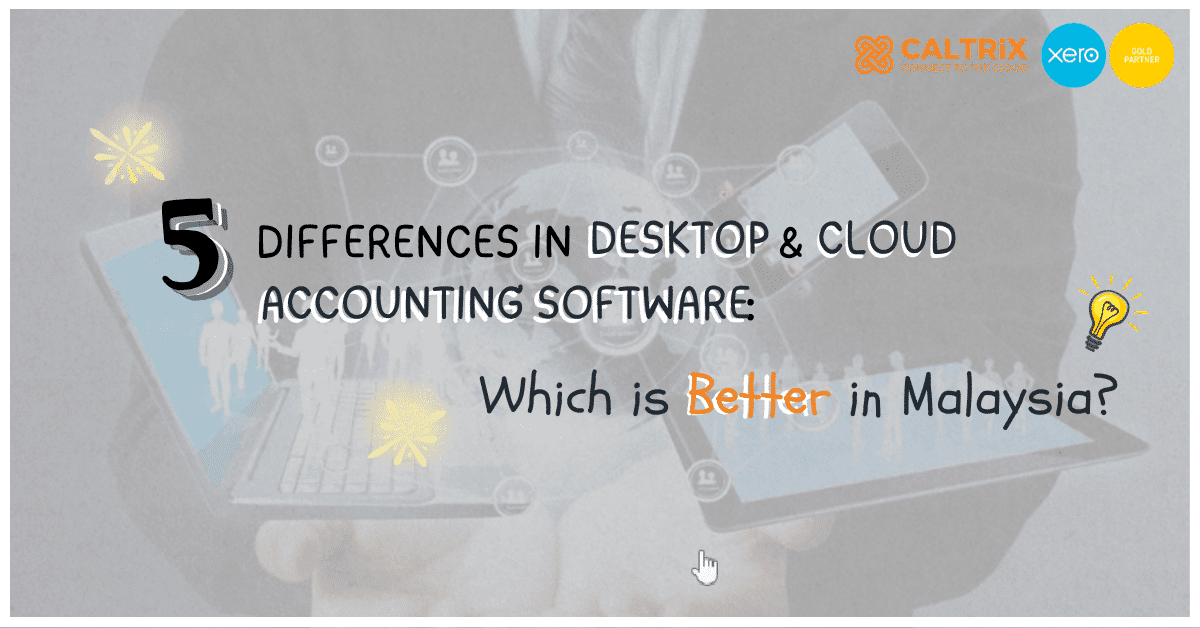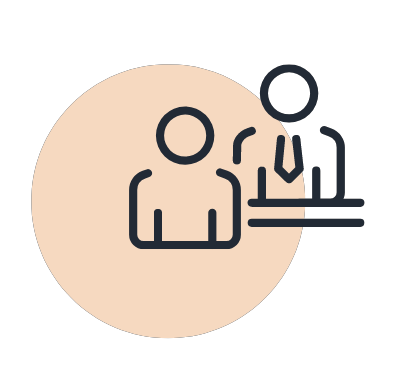Choosing the right accounting software from a million accounting software is essential for business success. Businesses must consider whether to use desktop or cloud accounting software. Cloud accounting software solution allows companies to manage financial data from anywhere. This flexibility is crucial for adapting to market demands.
In that case, Xero is the best cloud accounting solution. It provides real-time collaboration that empowers the team. It automatically updates, so the user is on the current version at all times. It also integrates perfectly with other applications. The following article identifies the critical differences between cloud and desktop accounting software Malaysia.
Choosing the most suitable and best accounting software Malaysia is the main key for a business in pursuit of growth and efficiency.