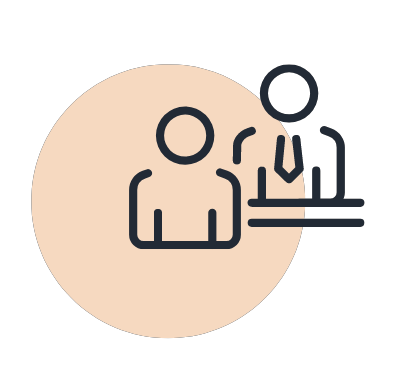Ready to revamp the way you are tracking your expenses and managing expenses wherever? As a small to medium enterprise in Malaysia, you probably know how complicated managing expenses can get. The good news is that Xero embodies the solution to this. You can use Xero Expense, an expense management software to automate and improve the tracking of your expenses like never before.
Say goodbye to the drudgery of manual entries, embrace improved efficiency and real-time visibility instead! This means you can now focus on what truly matters—business expansion. Let’s see how Xero can change the face of your bills and expense management today!
What are the pain points of traditional claim expense submission?
The traditional expense claim submission process has several issues confronting Malaysian SMEs. The principal pain points are:
1. Poor Visibility
Firms lack proper visibility into their spending. Standard practice is to wait until the end of a month or quarter to see the complete picture. It is difficult to make timely decisions and maximize spending because of the lag.
2. Human Mistakes
Manual data entry is prone to errors. Missing receipts, incorrect categorization, and data entry mistakes are popular issues. These are time-consuming to rectify and cost the business unnecessary money.
3. Thinking Outside the Box Onboarding Workflows
Most Xero users know the problems associated with the approval process: it takes a long time and is frustrating. The approval itself is complex so there is a never-ending list of obstacles that makes reimbursement processes a major bottleneck, to the point that many frustrated employees feel they will never get paid on time.
4. Risk of Fraud and Poor Budget Control
Legacy systems increase the risk of cost fraud and disrupt budget control. Without checks, employees can submit duplicate invoices or alter receipts. The risk is greater when companies lack real-time insight into costs, making budget management harder. Overall, legacy systems cause financial loss and bad budgeting.
These issues can be solved by automating the reporting of Xero expenses with regard to Integrated Expense Reporting. Xero gets rid of manual data entry, improves approval workflows, and offers visibility over the company expenditure online in real time. This also ensures accuracy and time efficiency. In addition, it automates compliance with the expense filing and approval system for SMEs in Malaysia.