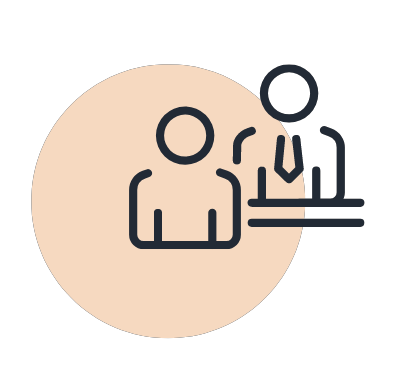2025 Main 7 Powerful Financial Reporting available in Xero

Today’s business needs an efficient financial reporting system right at the heart. Xero financial reporting makes this reporting very straightforward, thus smoothing your way of handling the whole business. Whether you are a small business owner, accountant, or any other financial professional, Xero equips you with the necessary tools. These help you make informed decisions for growth.
What is a financial report?
Financial reporting is the preparation and dissemination of a firm’s financial activities. It usually encompasses particular periods, which can be quarterly or annually. This kind of up-to-date reporting is an important way through which accounting data is organized. It also provides a basis for cash flow insight, asset evaluation, and track profitability.
Key financial reports: balance sheet, income statement, cash flow statement, among others. These up-to-date accounting reports help in analysing the company’s financial status. They show the basis under which decisions about the company should be made. Standards such as MFRS and MPERS support transparency. Also, they boost comparability for different companies’ performances.
By the end, effective monthly financial reporting will support the growth and survivability of any business. With this, the company attains regulatory obligations and makes strategic resolutions based on adequate information.

7 Powerful Financial Reporting available in Xero
1. Customized Reports
Xero offers strong functionality in customizing financial statements, particularly the Profit & Loss report, Balance Sheet and Cash Flow statements. These custom reports can be tailored to the user’s needs within their business to ensure that the information is relevant and actionable.
In the Profit & Loss report, users can display metrics in different formats such as EBITA. Also, users can change rows and columns easily by dragging and dropping in Xero. Its flexibility enables it to emphasize the most important data.
Users can also tailor the Balance Sheet to their business. Also, users can have control over the headings and sequence of accounts to make it more transparent. They may also choose a presentation format that reflects either all accounts or just key classifications.
Xero’s business and financial reporting software allows real-time access to reports. That way, users can view and share information in a lot less time. By customizing reports, users focus on the metrics that matter most, enabling informed decision-making with confidence.
2. Audit-Ready Reporting: Xero helps streamline compliance with accounting standards and tax regulations
Audit-ready reporting is a core requirement for organizations. It helps them present their financial and operational data in a very readable and accessible manner. This process enables external auditors to access information efficiently. As a result, it reduces the need for extra requests during audits.
Xero helps in this perspective. The system guarantees compliance with accounting standards and tax regulations. It renews automatically with changes in tax rates and reporting requirements. Moreover, Xero ensures transparency due to its audit trail feature, which makes financial transactions easier to track; hence, this simplifies audit preparation.
This makes the reporting of this business easier using Xero and be audit-ready, meeting all the standards. This has been summarized; Xero aids in not only getting audit-ready reports but also boosts efficiency in total financial control and business performance anytime.
3. Business Snapshot & Cash Flow Projection for 30 days only
Xero provides the necessary financial tools for small enterprises, such as the Business Snapshot and Short-Term Cash Flow Projection.
The Business Snapshot provides a clear view of financial health. It allows users to track key metrics like profitability, income, and expenses in one dashboard. Users can select different reporting periods to compare performance over time. Regular bank reconciliation keeps this overview screen current. Access is limited to users with specific roles.
The Business Snapshot is customizable for Xero Analytics Plus subscribers. The date range, in which metrics and accounts are included, is adjustable.
Short Term Cash Flow Projection provides the user the ability to forecast out to the next 30 days. Adding greater accuracy to this forecast is the ability to include planned dates of payments. While the tool will make some predictions based on previous transactions, users should review those forecasts for accuracy.
4. Xero Analytic Plus
All Xero subscriptions include Xero Analytics. It provides a high-level overview of short-term funds movement, such as through the “Business Snapshot” overview screen. For more in-depth insights, one can upgrade to Xero Analytics Plus.
This premium version offers advanced funds movement forecasting, leveraging machine learning algorithms on historical data for better predictions. Plus, Analytics enables users to customize their dashboards and insights.
Users can customize the Business Snapshot with custom date ranges upon upgrade, while also being able to extend cash flow forecasts out to 60 or even 90 days. With such additional features, small enterprises would understand more about their current financial health and profitability. All in all, an upgrade to Analytics Plus will be worth every penny spent for proper financial management.
Here is the feature comparison of Xero Analytics and Analytic Plus.


5. Integration with software like Syft, Fathom
Xero is integrated well, which improves cash flow projections. It links with many third-party applications, of which Syft and Fathom are two. The integration of such apps will help companies refine their financial data and thus portray a proper view of the cash position in a company.
Syft offers advanced financial statement features. The tools will give them a real-time view of the fund’s movement. This will allow the user’s business to track all the vital metrics internally, generate detailed Xero’s accounting reports and get reports anytime. This helps them to anticipate cash needs well in advance.
Fathom makes this process even easier with its powerful analysis features. It allows users to make some advanced forecasts based on historical Xero data. By integrating Fathom with Xero, businesses can use predictive analytics, helping them make informed financial decisions, and utilize spreadsheet functionalities to further analyze data and assess the performance.
In a nutshell, Xero’s integration with applications such as Syft and Fathom bolsters efficiency and accuracy in cash flow projection, hence giving the owner of the business full control cash flow over the funds movement and focusing on planning the future with a focus on the quality and suitability of their financial strategies.
Which is the best cloud consolidation software? Here are the recommendations for you.
6. Interactive Dashboards
Xero can be used to personalize views on critical financial key performance indicators(KPIs) while managing users and their permissions. For businesses in Malaysia, it provides a global view of the financial information of a company regarding account balances, funds movement, and the status of invoices on one page.
One does get to track money coming in and money going out, administer outstanding invoices with automated reminders, and view dashboard to customize the dashboard with what they want to focus on key metrics.
This tool simplifies finance reporting and tracking, enhances decision-making, and facilitates easy collaboration with accountants, making it an essential resource for effective business management and getting reports and refreshes whenever you need them. Additionally, the dashboard is customisable, allowing users to tailor it to their specific needs.
7. Resource – A Complete Guide on Financial Report and Guide to Start and Manage SMEs
Xero, a reporting app, has a range of resources to help small enterprise owners and financial professionals improve their business skills. These include guides, templates, and success stories.
For the improvement of accounting reporting, Xero has prepared in-depth guides. It helps in giving insight into their financial health for better decision-making. Small business guides provide real-world tips for successful operations. Customer stories showcase how entrepreneurs benefit from using Xero. Also, the templates will assist in everyday tasks for the people managing a business.
Accountants and bookkeepers will find specific resources therein. These guides cover best practices of bookkeeping and innovative ideas that help professionals advise their clients effectively.
Xero provides podcasts and a video library for interactive learning. One can go through tutorials, case studies, and product updates. Webinars and events will also engage a user in Xero features and financial statements technique updates.
Additionally, there are Xero certifications. It allows the users to become certified advisors and go further into financial reporting and business management. With these resources, it puts SMEs in a strong position to succeed with their financial statements and business operations.
Last but not least, if you want to save your time on learning, Caltrix Asia is the best choice for you. A free 30 minute clarity call is available now!

Frequently Asked Question (FAQ)
1. Which financial report reflects the financial position?
The Statement of Financial Position is also known as the Balance Sheet, which is an accounting report reflecting the financial position of an organization.
It reports the assets, which are the resources owned by the business, and the liabilities, which represent the claims against the business, at a specific point in time. Then, it summarizes those components to show stockholders’ equity, often referred to as the book value of the shareholder interest in the company.
The underlying equation behind the balance sheet is straightforward: Assets = Liabilities + Stockholders’ Equity. The equation keeps both sides balancing, hence giving a very good view of the company’s financial health.
The balance sheet is, therefore, an important statement in determining the general financial standing of an organization.
2. Besides financial reports, what other functions does Xero have?
Xero organisations have other value-added features that extend beyond financial statements in directing a business. One can easily generate and control online invoices, automate reminders, and accept multiple payment methods for timely funds movement. It integrates with over 21,000 banks worldwide for automated bank feeds and reconciliation.
It implements different financial management tools, such as tracking and submitting claims to keep the expenditure in check. For project-based businesses, Xero does job tracking that will enable good planning and invoicing of jobs. Payroll management is quite easy for small teams, and pay records are maintained with ease.
Xero’s financial reporting software also enables inventory management and multi-currency accounting, making international transactions quite easy. In Xero, the contact management feature allows you to create a unified view of customer and supplier interactions. Also, Xero can automate sales tax calculations to enable easy reporting. All these features help in seamlessly operating and managing your finances to allow the growth of the business. Additionally, it helps manage debt and provides simplicity in financial processes.
3. Can I prevent changes to transactions during a reporting period?
Yes, you can prevent changes to transactions during a reporting period in Xero by setting a lock date. This feature stops any modifications to past transactions while you prepare reports at the end of the year or after a sales tax period. Only users with the advisor role can set, change, or remove these lock dates. This ensures the integrity of your financial data during critical reporting times and allows you to collaborate with your advisor.
4. Can I learn Xero myself?
Yes, you can learn Xero yourself. Xero has made various e-learning resources up to date, permitting different certifications to be done at the leisure of the individual. You can take the Xero Advisor certification course. The course covers the core features of the platform and helps you serve clients effectively.
The training options include online courses, live webinars, and fast-track certification programs. It generally takes about 6-8 hours to complete the certification. Xero also offers a regular training calendar with local sessions to enhance your learning experience.
You get to earn digital badges as you advance, which are verifiable proof of your competence that you can use in your marketing materials. But most importantly, all the courses in Xero certification are free and hence open to any who want to enhance their knowledge independently.
Conclusion
Above all, Xero means so much more than financial reporting. It is a wide-open business platform that massively amplifies anything one does inside a business. Take full control of your finances with ease in usage and breadth of functionality.
Expand with Xero, become more efficient and cultivate growth. You can generate tailored reports with fresh insights. At the touch of fingers, everything lies with you now. Then what more? Find Xero today and unlock the power of your business, a free trial of 30 days is available now. Welcome to the future of financial management, where your business will truly thrive!
About Xero
Xero is a global small business platform with 4.2 million subscribers. Xero’s smart tools help small businesses and their advisors to control core accounting functions like tax and bank reconciliation, and complete other important small business tasks like payroll and payments. Xero’s extensive ecosystem of connected apps and connections to banks and other financial institutions provide a range of solutions from within Xero’s open platform to help small businesses run their business and control their finances more efficiently.